Collage Maker is a dynamic app designed to transform your pictures into captivating collages. This Android app provides an intuitive, user-friendly interface that makes image editing and collage creation accessible to everyone. With over 500 templates and grids, you can create unique and aesthetically pleasing designs that capture your creative vision. The app caters to both novices and seasoned users, offering features that combine photos with customizable frames and various effects, allowing for a professional touch.
Unleash Your Creativity
Harness the powerful features of Collage Maker to explore endless possibilities in image design. The app provides customizable photo frames and grid makers with multiple styles, ensuring you have the perfect layout for every project. With the option to apply filters and effects, your images will gain the desired warmth, brightness, or vintage appearance. The precise control over layout and effects allows for tailored designs that highlight the best of your moments, ensuring each collage tells your unique story.
Advanced Editing Tools
Collage Maker equips you with all the tools necessary for comprehensive photo editing. Easily edit, resize, and adjust images while adding personalized touches such as borders, text, and stickers. Intricate split-frame designs are perfect for emphasizing your chosen moments, showcasing them in a harmonious and detailed manner. The app supports creating stylish grids and layouts, giving you the flexibility to express your creativity without limitations.
Create Your Story
Dive into the art of collaging with Collage Maker and enjoy the creative image editing experience it offers. With a multitude of frames and design options, your pictures can be transformed into elegant or playful works of art. Embrace your creativity and design stunning collages that reflect your personal style, making image editing an enjoyable and rewarding endeavor.
Requirements (Latest version)
- Android 6.0 or higher required












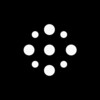











Comments
There are no opinions about Collage Maker yet. Be the first! Comment